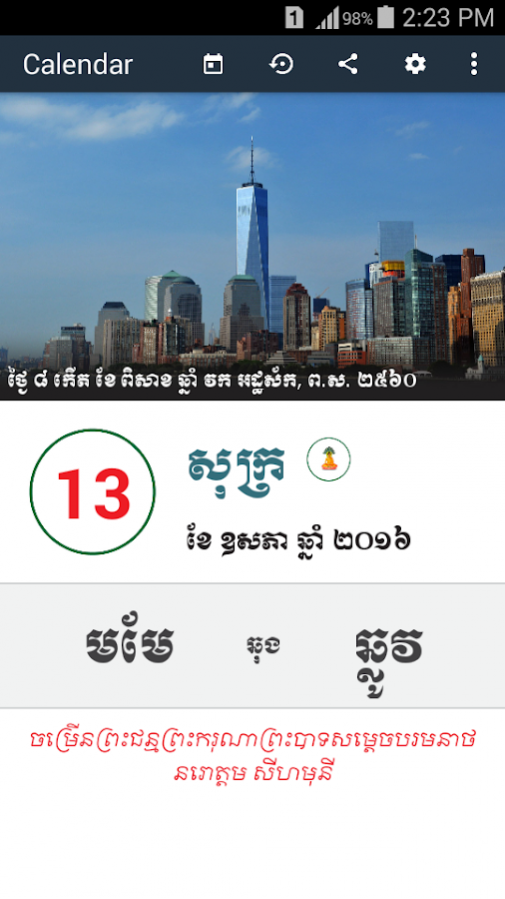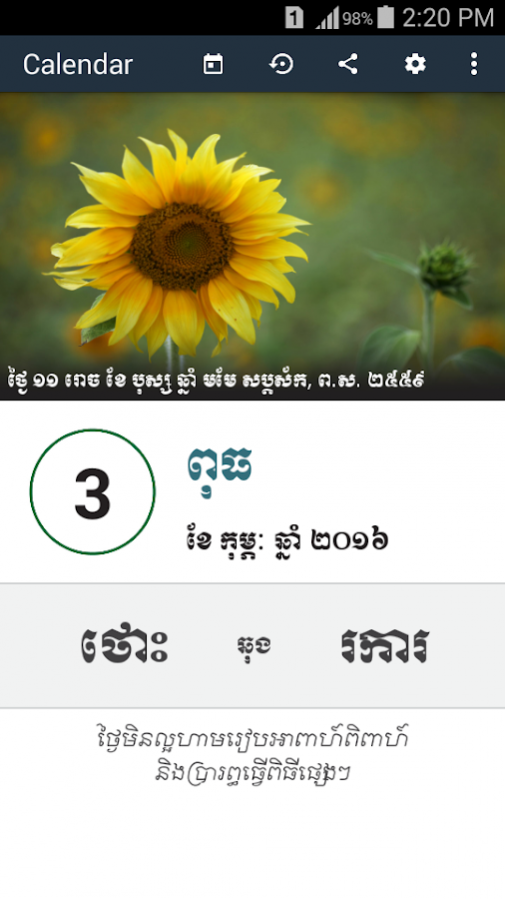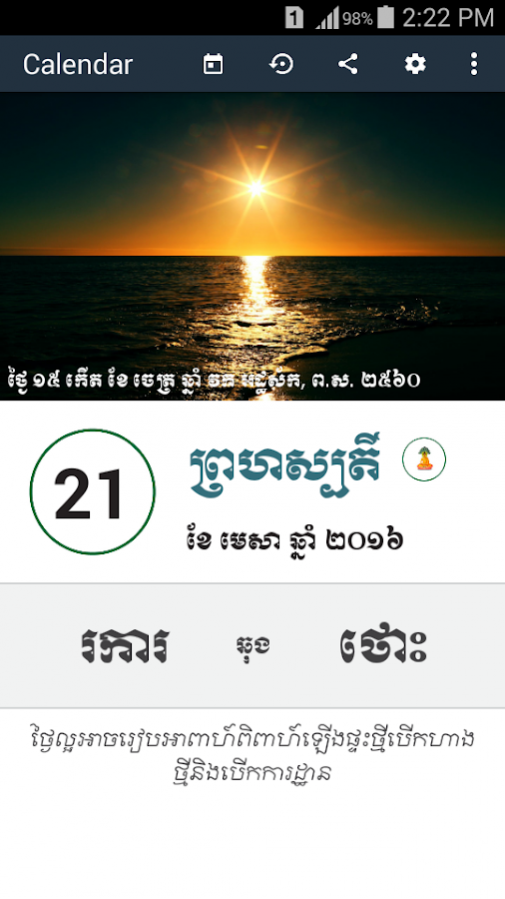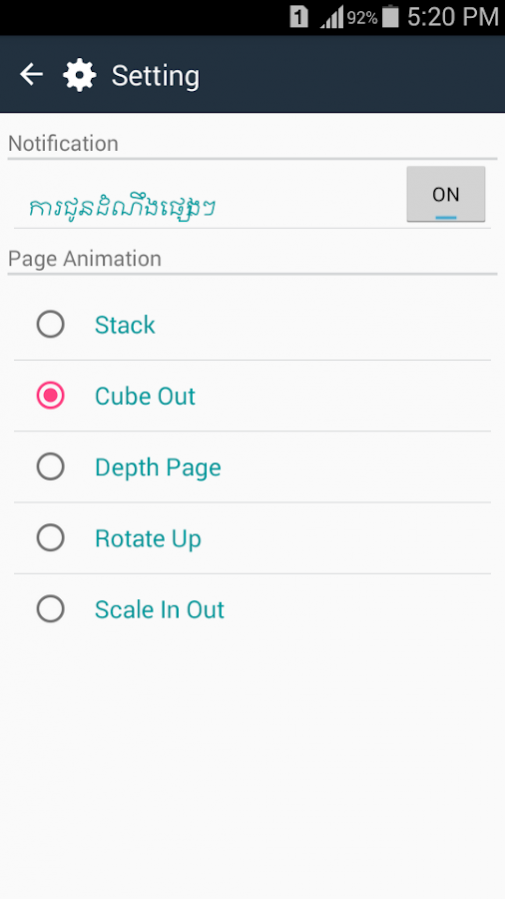Kh-Wall Calendar 2.2
Free Version
Publisher Description
This is the perfect app for Khmer peoples to check any detail of your new day every morning. It is designed to help Khmer people check any holiday, good day or bad day, zodiac, and so on. With this app you can navigate to any day by swipe left or right or set specific date with date picker.
You may know and already used some calendar at your home and your work place. But what happen when you go to other place? Now this problem is over with Kh-Wall Calendar 2016, no matter where you are you can check any date in a minute.
Feature:
▪ Detail of each Khmer date
▪ Tngai Seil (ថ្ងៃសីល)
▪ Chnam Chong (ឆ្នាំឆុង)
▪ Public holiday
▪ Some event(Chinese New Year)
▪ Navigate to other day by swipe left or right
▪ Go to you specific date by use Date Picker
▪ Go back to current day
▪ Choose your favourite page animation on setting
▪ No internet connection required
So what are you waiting for? Download Kh-Wall Calendar 2016 into your phone now!!!
About Kh-Wall Calendar
Kh-Wall Calendar is a free app for Android published in the Food & Drink list of apps, part of Home & Hobby.
The company that develops Kh-Wall Calendar is Tea House Studios. The latest version released by its developer is 2.2.
To install Kh-Wall Calendar on your Android device, just click the green Continue To App button above to start the installation process. The app is listed on our website since 2018-11-28 and was downloaded 13 times. We have already checked if the download link is safe, however for your own protection we recommend that you scan the downloaded app with your antivirus. Your antivirus may detect the Kh-Wall Calendar as malware as malware if the download link to com.teahouse68.wallcalendar is broken.
How to install Kh-Wall Calendar on your Android device:
- Click on the Continue To App button on our website. This will redirect you to Google Play.
- Once the Kh-Wall Calendar is shown in the Google Play listing of your Android device, you can start its download and installation. Tap on the Install button located below the search bar and to the right of the app icon.
- A pop-up window with the permissions required by Kh-Wall Calendar will be shown. Click on Accept to continue the process.
- Kh-Wall Calendar will be downloaded onto your device, displaying a progress. Once the download completes, the installation will start and you'll get a notification after the installation is finished.